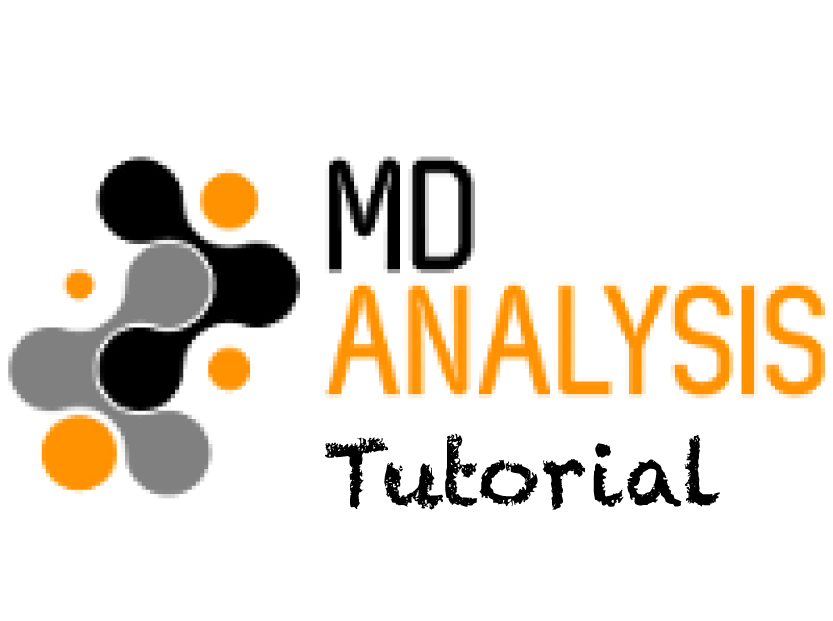pip and native distribution package manager installation of MDAnalysis¶
We use the native distribution’s package manager for most of the pre-requisites and install any remaining packages (and MDAnalysis) with pip.
Linux¶
Note
All installations of pre-requisites are performed in system directories and
require root access (via the sudo command). MDAnalysis can also be
installed in a user directory by providing the --user option to pip.
Ubuntu 14.04¶
Recent Ubuntu distributions:
sudo apt-get update
sudo apt-get install -y build-essential python-dev python-setuptools python-pip
sudo apt-get install -y python-numpy python-scipy python-matplotlib python-biopython python-networkx ipython ipython-notebook
sudo apt-get install -y libhdf5-serial-dev libnetcdf-dev
sudo pip install netCDF4
sudo pip install MDAnalysis MDAnalysisTests
Debian 7.6, 7.8 Wheezy¶
Most recent Debian distributions should all work with the following:
sudo apt-get update
sudo apt-get install -y build-essential python-dev python-setuptools python-pip
sudo apt-get install -y python-numpy python-scipy python-matplotlib python-biopython python-networkx ipython ipython-notebook
sudo apt-get install -y libhdf5-serial-dev libnetcdf-dev
sudo pip install netCDF4
sudo pip install MDAnalysis MDAnalysisTests